My RSS reader of choice is Google Reader. Earlier this summer, I wrote about my use of Google Reader for genealogy. Rather than repeat information from that post, I've decided to share some additional add-on tools that make RSS even easier.
My web browser of choice these days is Google Chrome because of its speed in loading pages. When I come across a blog that I want to subscribe to, I open Google Reader, click on the "Add a Subscription" button and paste in the web address of the blog. Presto. It's there.
RSS extenstion tool for browsers
I admit to being impatient when it comes to web browsing. I wanted something on my Chrome toolbar where I could immediately add a blog to my reader on the spot. I searched for "Add RSS Feed" and discovered this handy RSS extension tool. A quick installation and it's ready to go. This tool will identify any page that provides an RSS feed. The RSS feed logo appears right in the address bar of your browser. Want to subscribe? Just click on the logo and it's done. Anything that saves time and clicks gets points from me.
Share tool bar in Google Reader
I'm really not sure what this feature in Google Reader is called, but it has become my other new best friend. This is at the bottom of every blog post that appears in Google Reader.
Once you've read a blog post, it seems to disappear from your Google Reader. I love this tool bar because it's an easy way for me to be able to retrieve favorite posts to read again later. "Add tags" is an especially nice feature. You can categorize posts and then create a special feed to embed on your blog or web site to be able to share some of your favorites with friends or blog readers.
How can you apply this to your blogging? Since I now have two blogs, I've added the embedded html code to add the "tagged" items from my Google Reader into my blog. This way, I can (hopefully) generate interest in my Nothing But Tombstones blog by displaying a feed on my LongLostRelatives.net blog and vice-versa.
The toolbar also lets you share by email, star an item, keep it unread, and more. Try out each feature and decide which ones work for you.
Have the freedom to experiment and try all of the features of Google Reader. If you have some suggestions to add, please add a comment below.
52 Weeks To Better Genealogy is a series of weekly prompts that are a bit more challenging and are geared towards those new to the field of genealogy and family history as well as those who want to brush up on some skills which might be a bit rusty.


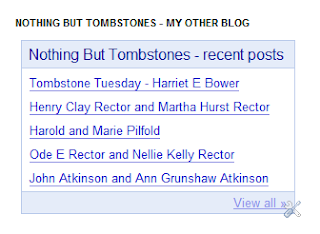
Ooo, thanks for the tips. I tried out Google Chrome this past weekend and may switch over to it. Already using Google Reader.
ReplyDelete